Follow these essential steps to enhance your user profile on FinView Control. This guide will help you view your profile details, manage passwords, and access portfolio information, ensuring you navigate the application effectively.
1. Locate your user profile
From the Control homepage, navigate to your user profile located at the bottom of the menu bar.
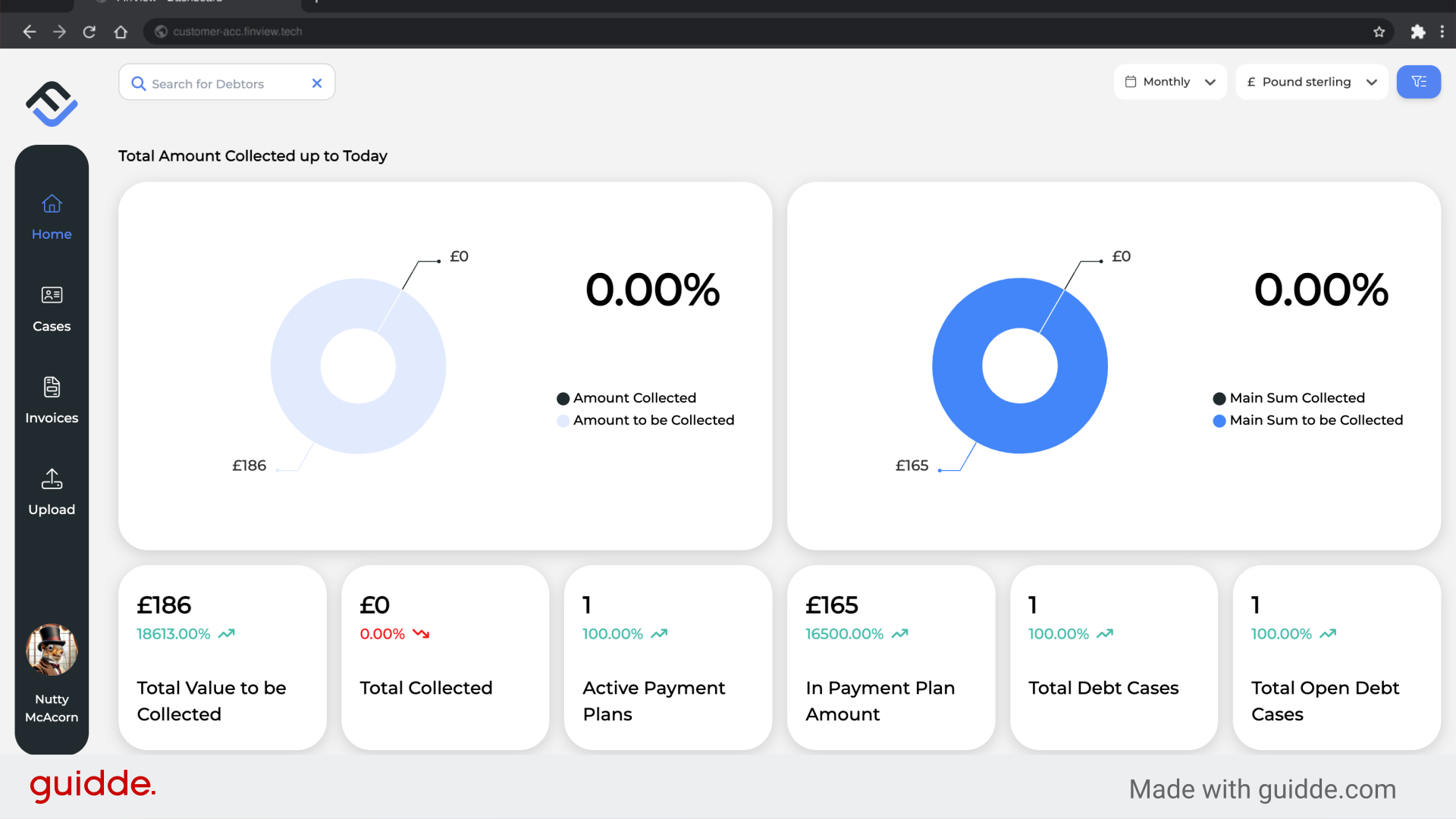
2. Click "View profile"
Access your profile by clicking your image or hovering with your mouse and selecting "View Profile."
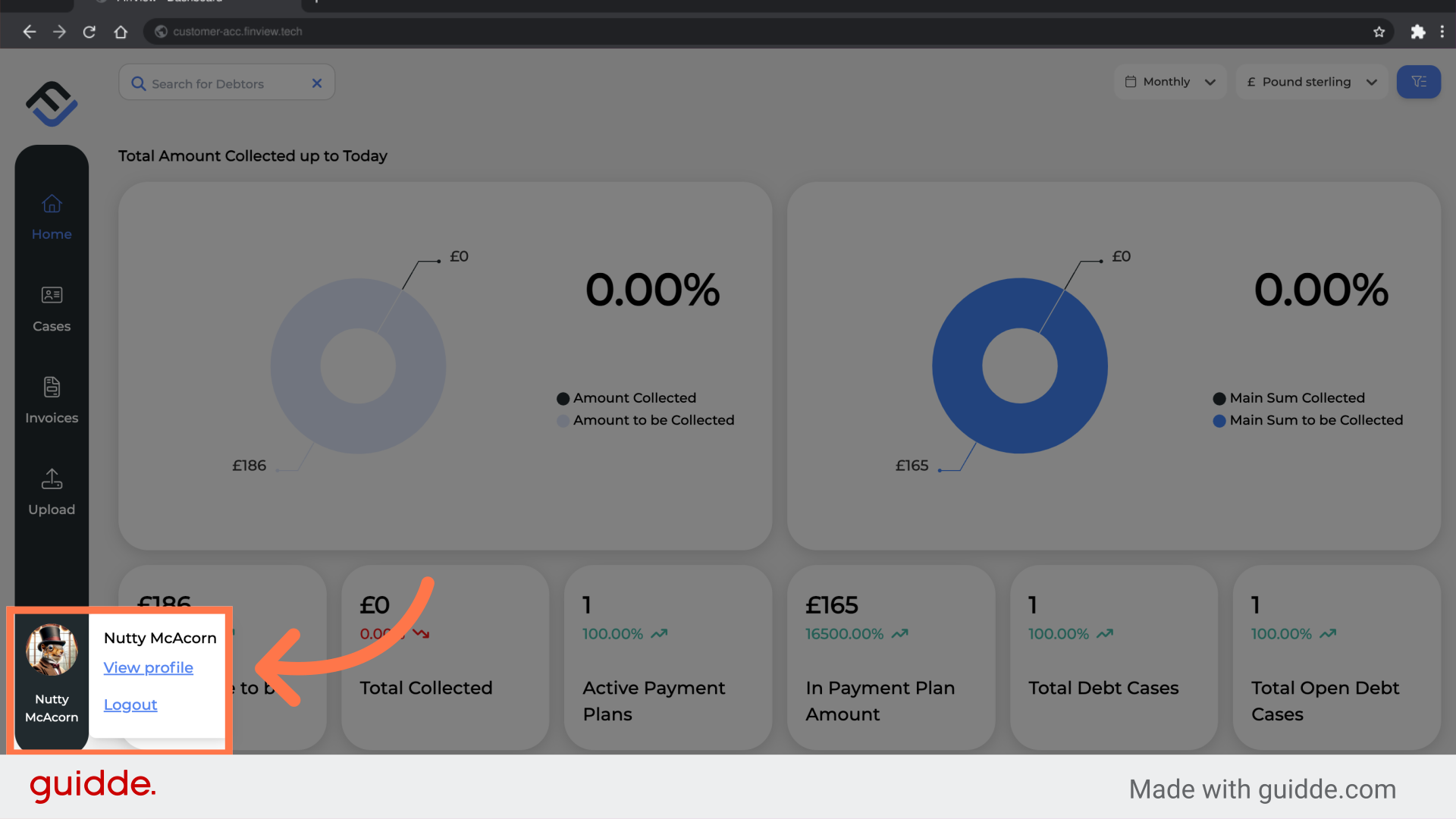
3. Your profile
Your profile displays information about you, including your email address, name, and phone number.
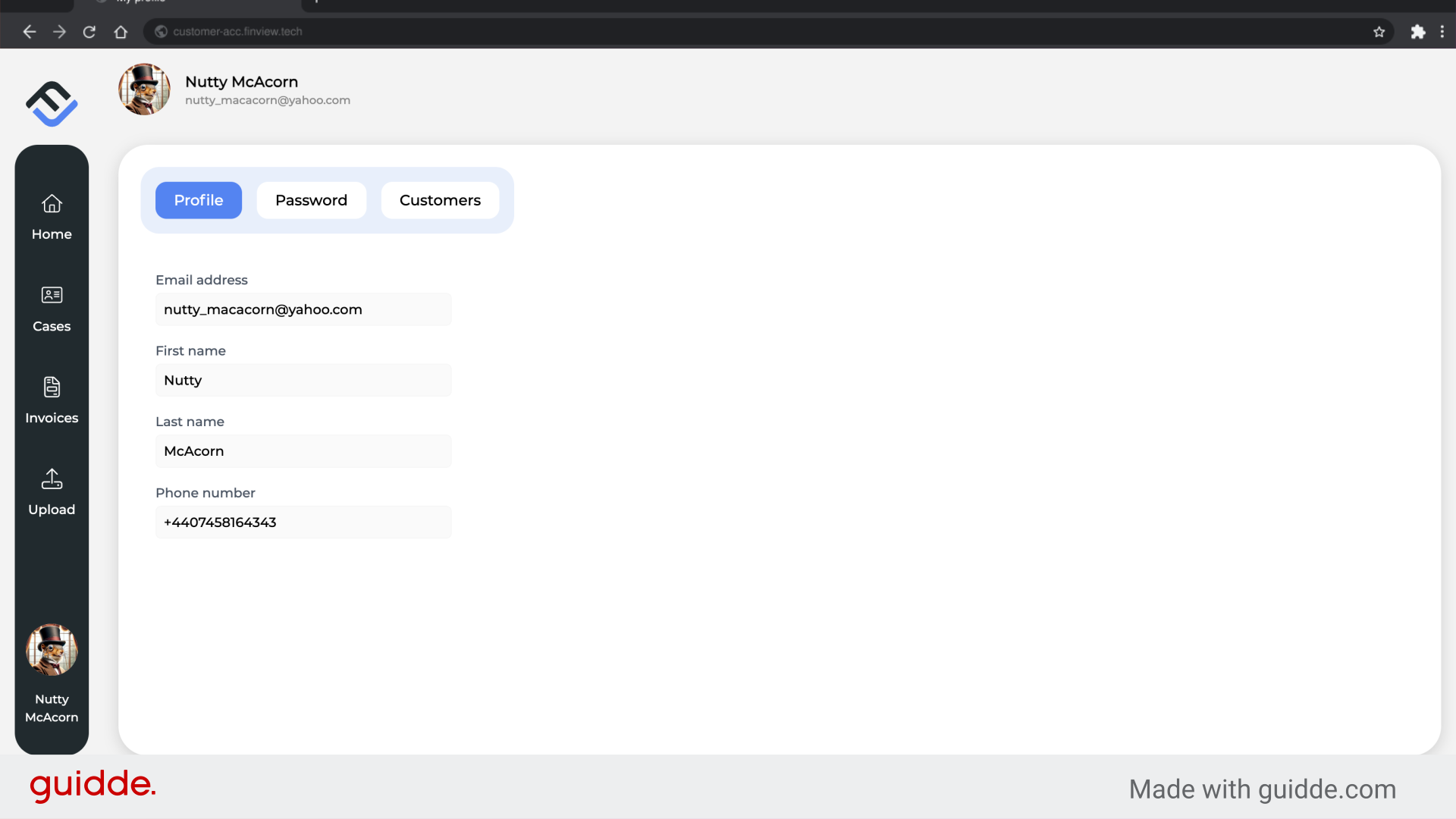
4. Password
Select the "Password" tab to reset your password within FinView Control.
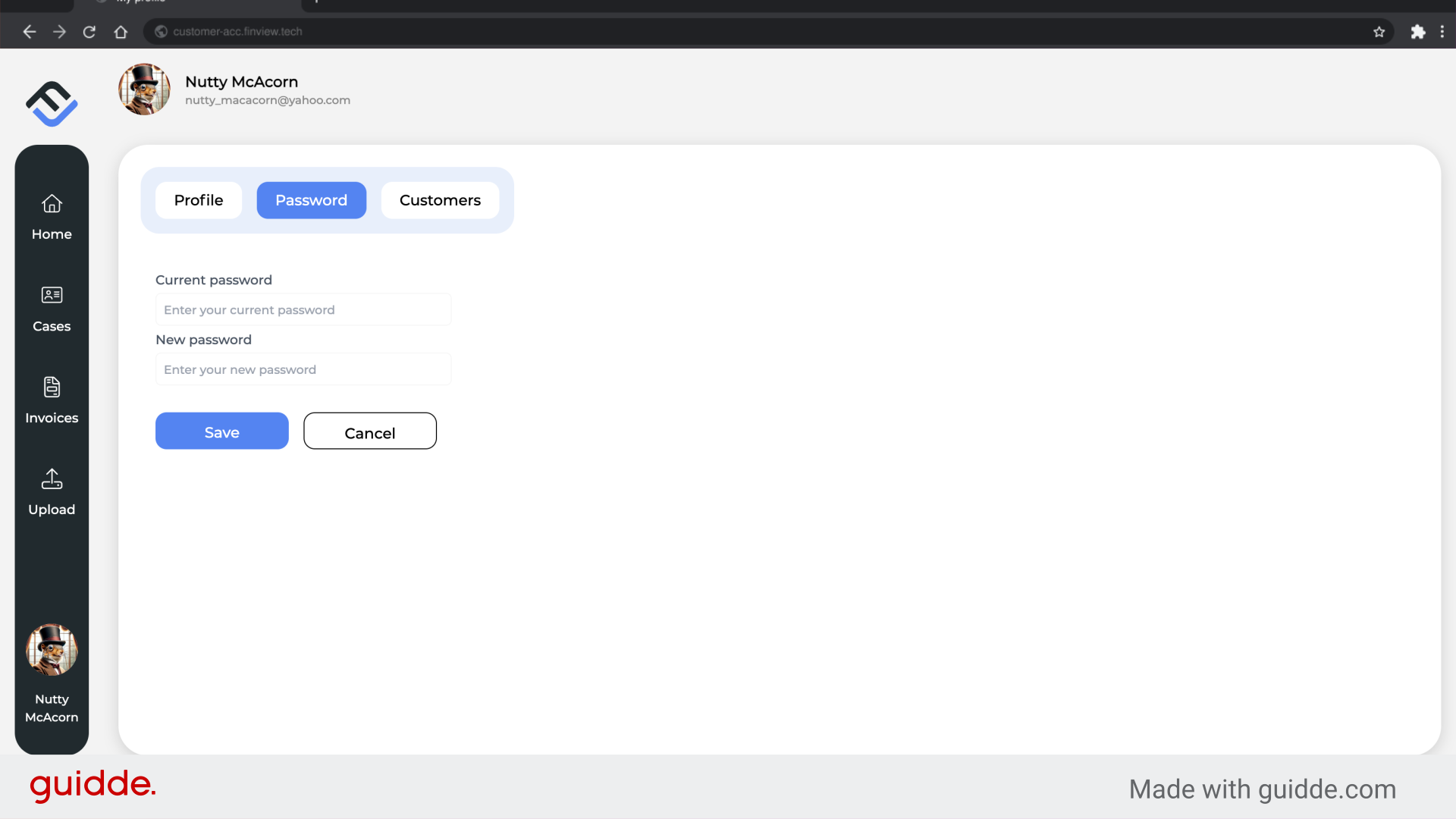
5. Portfolios
In the "Customers" tab, you can see the different portfolios your profile is connected to.
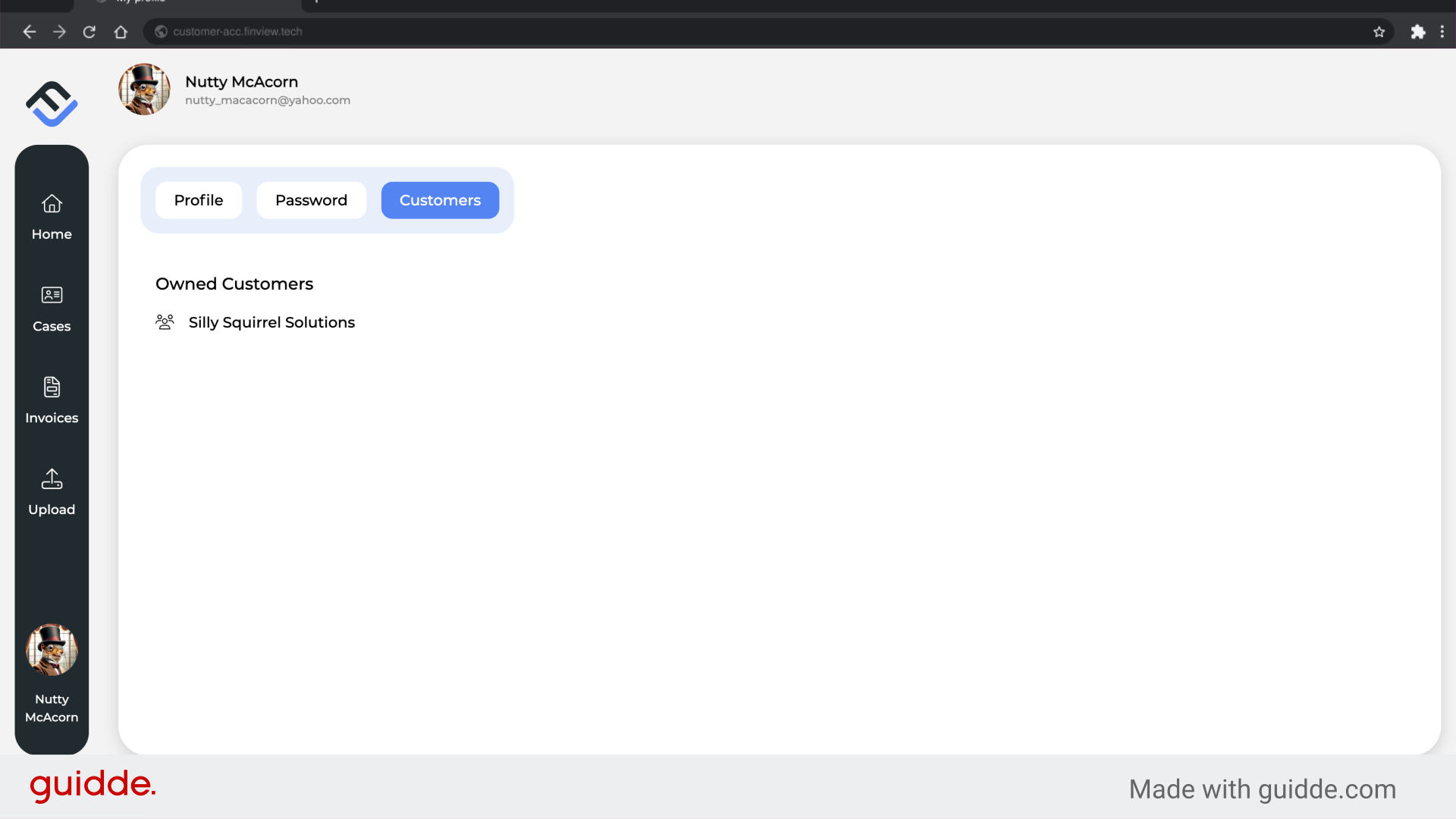
At FinView, we are constantly evolving our platform. Your user profile will soon have more features. Contact your agency to learn more about upcoming developments.
 Help Center
Help Center