In FinView Control, there is a notes section where your agency specialist can communicate directly with you. This section typically contains brief updates and detailed information about your case. To locate the notes, follow these simple steps.
1. Open your case
First open your case.
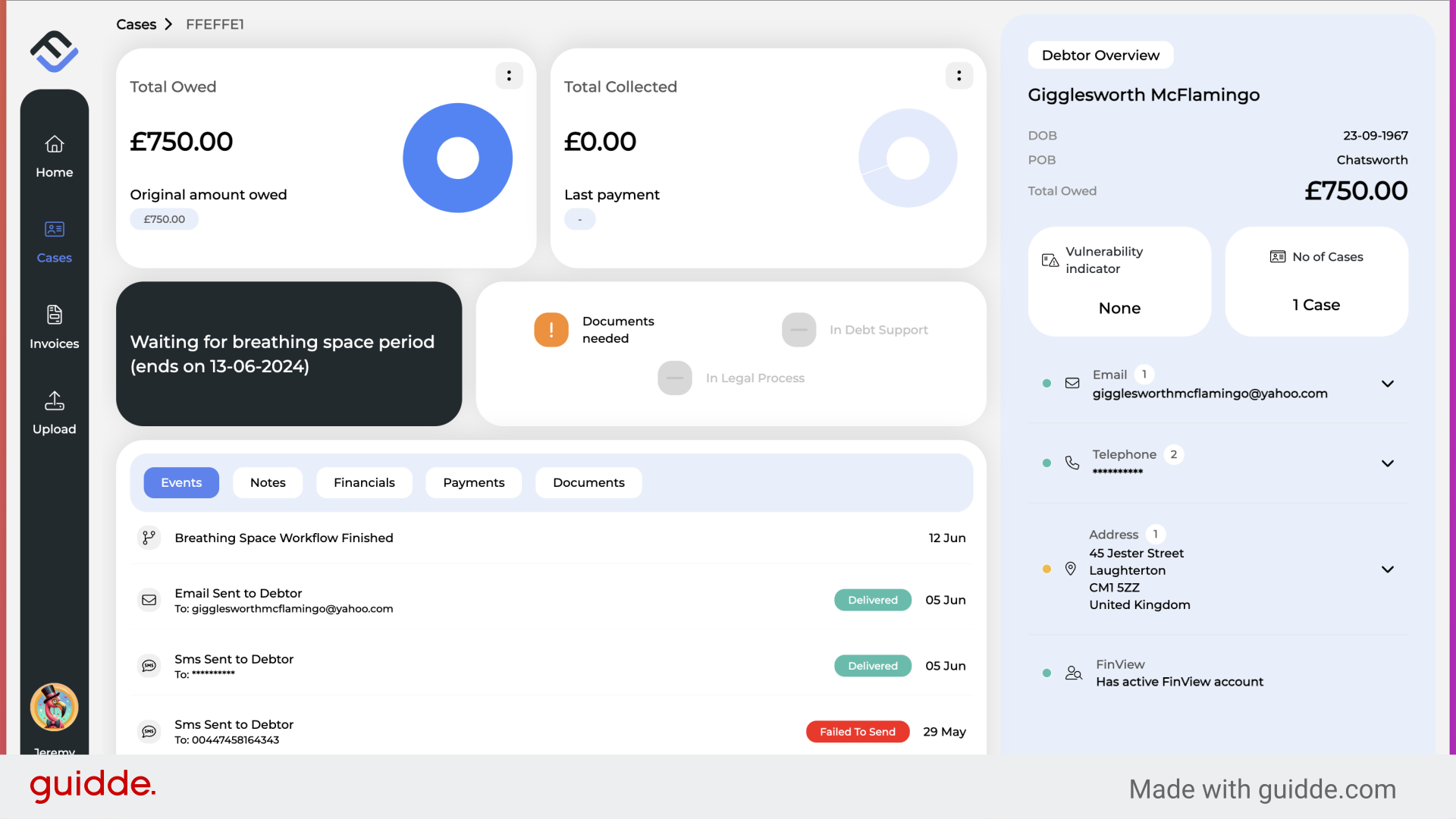
2. Click "Notes"
Navigate to the notes tab, located in the case menu bar.
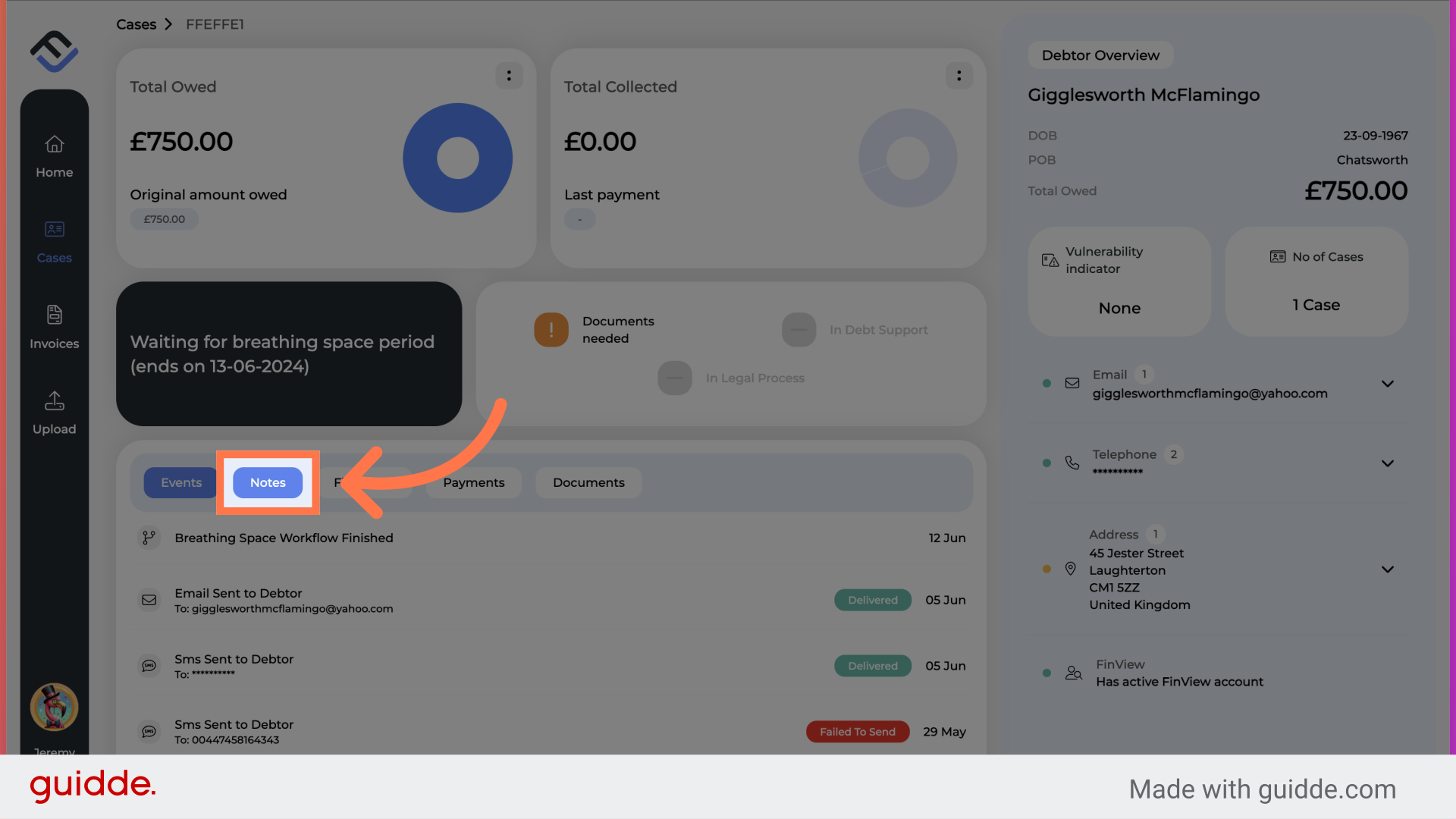
3. Click "Contact has been made with Mr McFlamingo. We are waiting to hear back as he wants to create a payment plan with us."
The note is visible, along with the date it was added to the case.
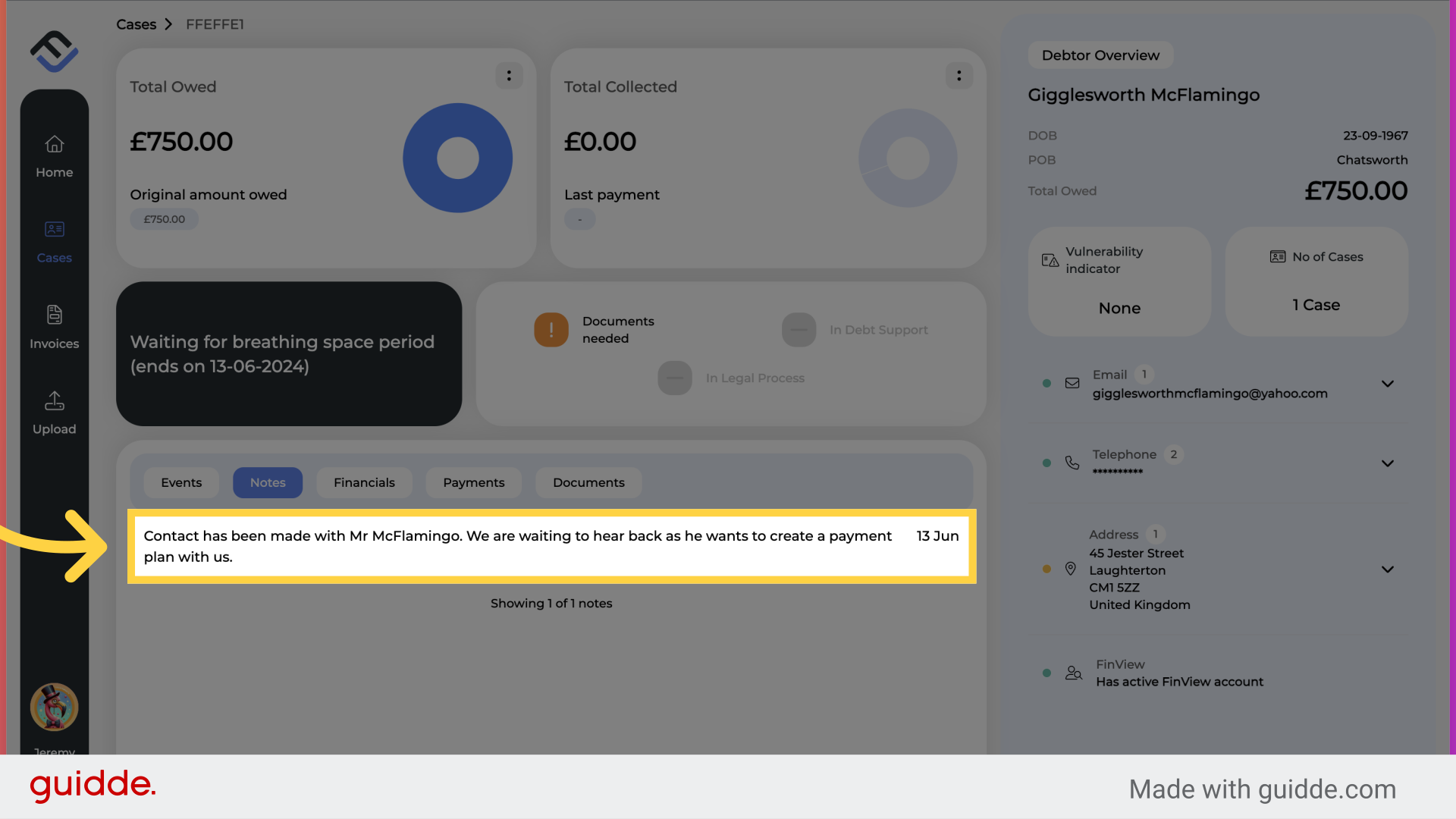
That's it. We anticipate expanding on this feature, in the near future. This will include you adding your own commentary to a case, helping to provide real-time updates. Should you have questions, please contact your collections agency.
 Help Center
Help Center