Log into FinView with your username, password, and two factor authentication code.
1. Enter in your username and password
First you need to enter your username, followed by your password. Then, click on the submit button.
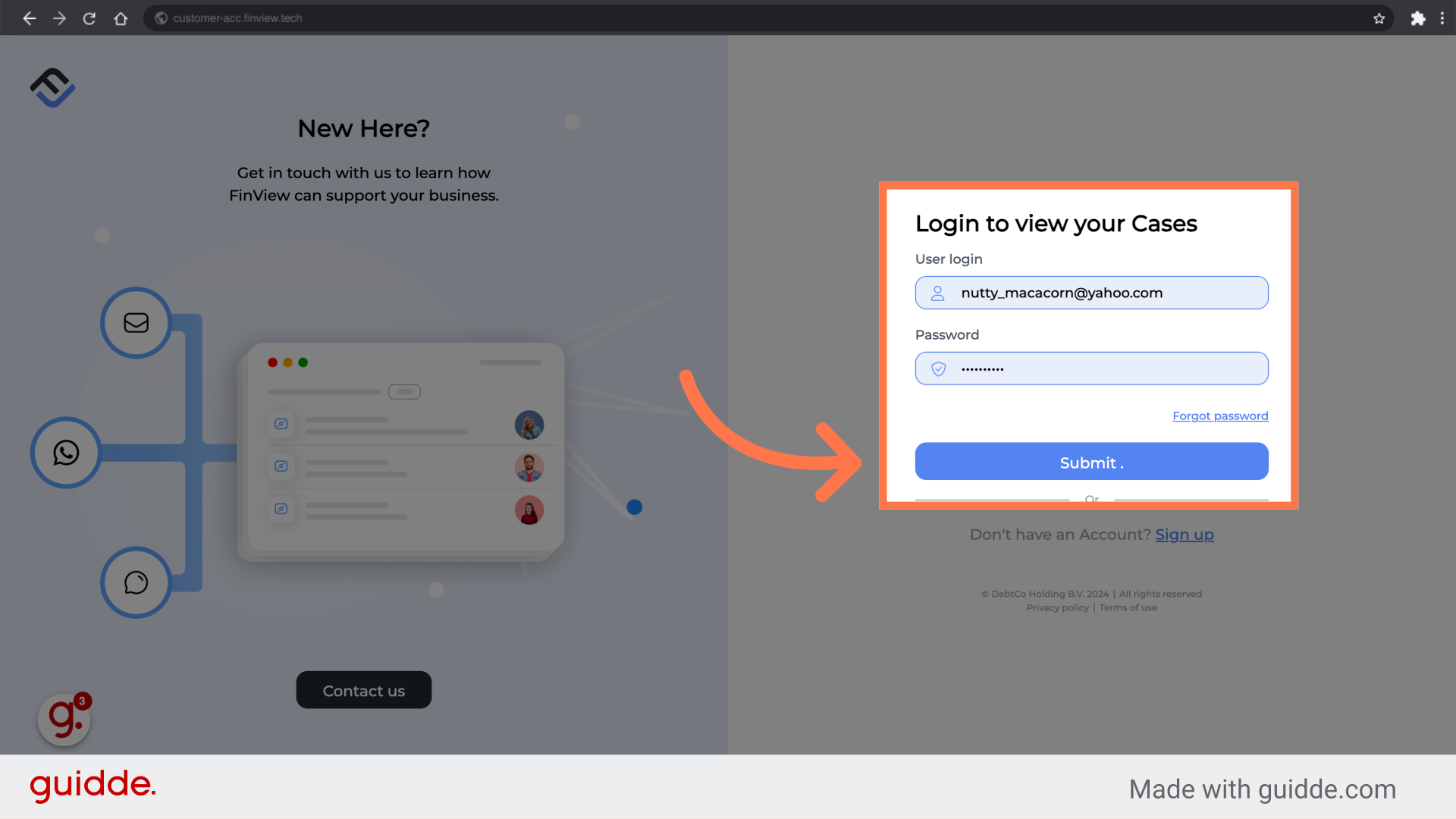
2. Enter in your 2FA code
Enter in your 2FA response code. This is either sent to your mobile phone, or generated, via your authentication app.
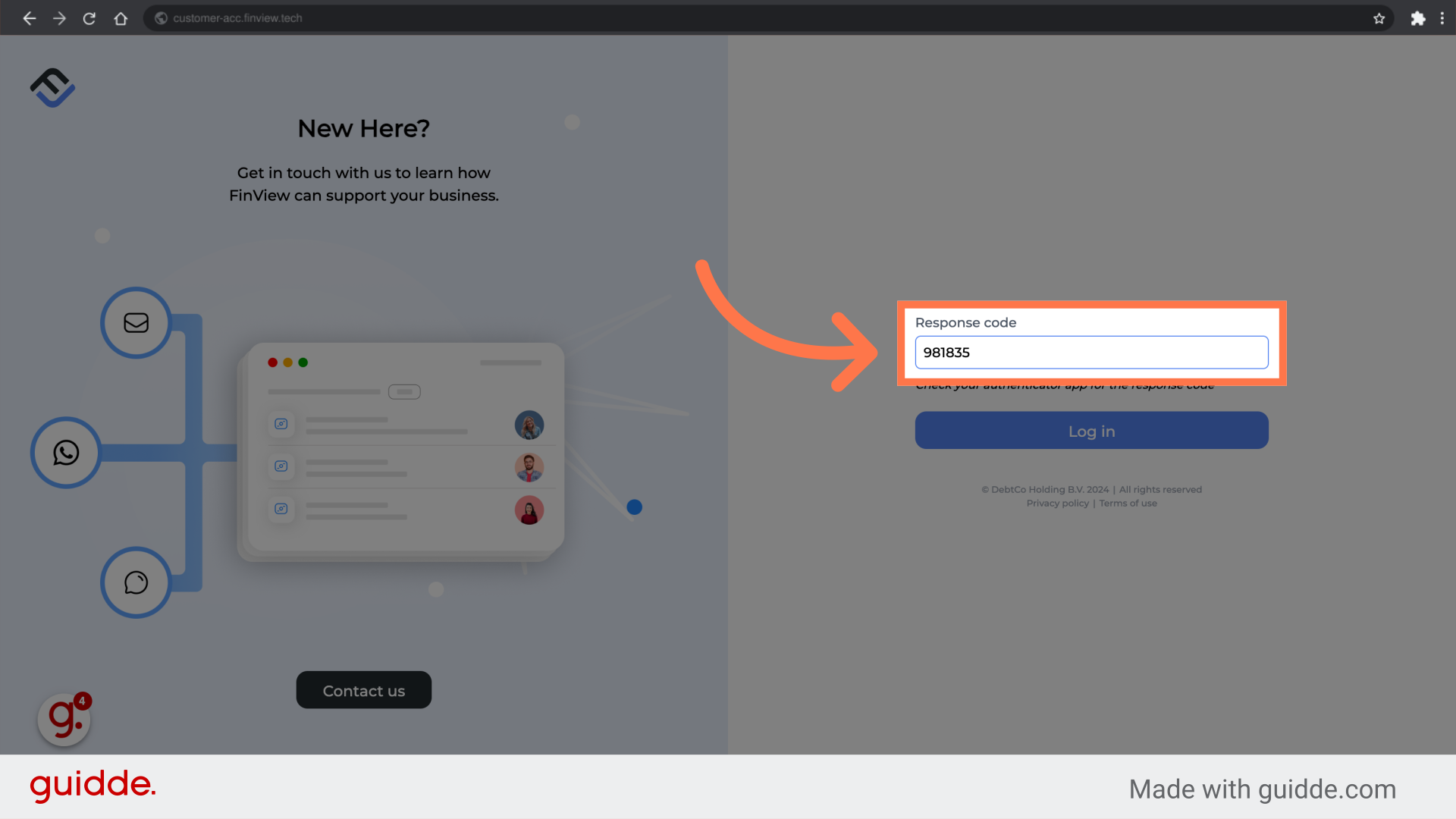
3. Click "Log in"
Click on the Log in button.
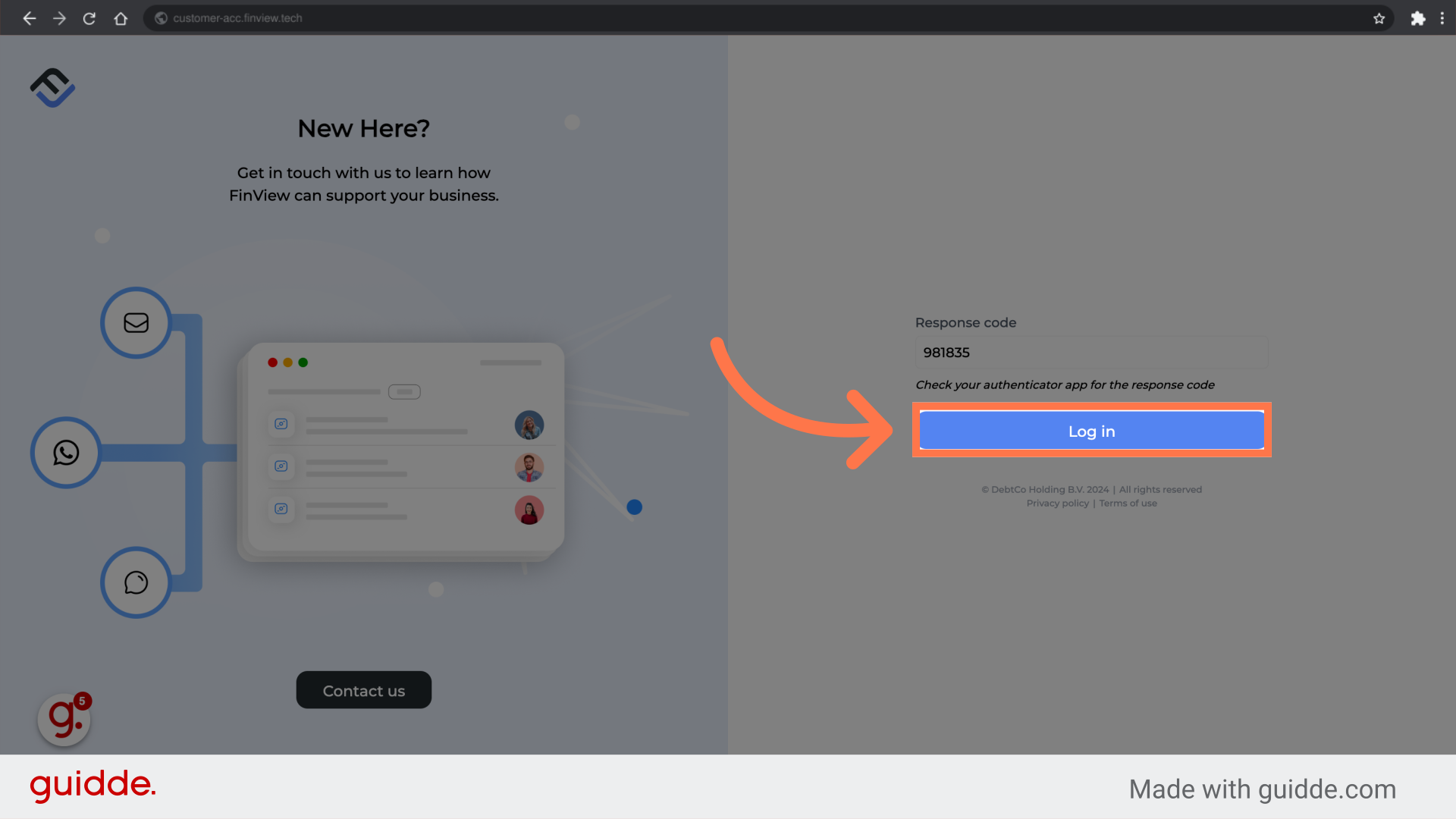
If the log in was successful, you should now see the home page of FinView Control.
 Help Center
Help Center